Aseprite Monaki Theme
a theme for the pixelart editor Aseprite using the Monokai palette
Aseprite Monaki Theme
This is a dark theme for the pixelart editor Aseprite using the Monokai palette extended by alpha colors.
Screenshots
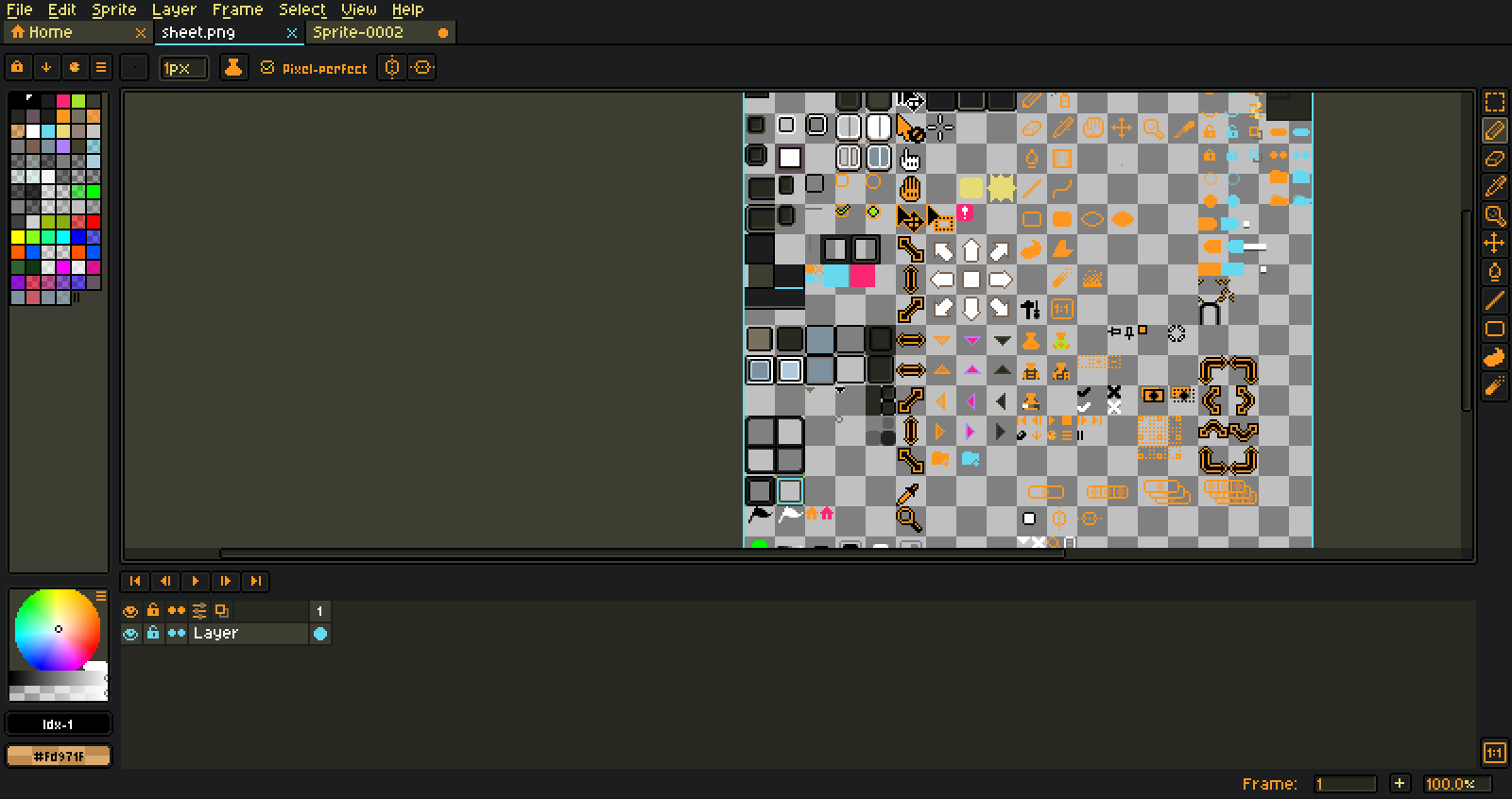

Installation
- Download the Extension from GitHub
- Navigate to Edit ⇒ Preferences… ⇒ Extensions
- Click Add Extension
- Navigate to the downloaded Extension
- Select it
- Click OK
- Activate the theme
Activation
- Navigate to Edit ⇒ Preferences… ⇒ Theme
- Select the theme from the list
- Click Select
- Theme will be applied immediately
Help
Not every subimage of the sheet was edited. You found anything which doesn’t fit into the theme? Open an Issue on GitHub or message me on Twitter.
License
This theme is based on the default theme of Aseprite by Ilija Melentijevic & David Capello.
Therefore the Aseprite Eula applies on this project, too.